
56 Easey Street
Collingwood, 3066
Victoria, Australia
Mon - Fri 8:30am - 4:30pm
Creating Complex Imaging Solutions +613 9419 5247

Images not sharp
There are many factors for images not being sharp and exhibiting in many ways.
Camera
| Dust on the mirror or A/F sensor |
| Wrong custom settings |
| Using the wrong focus bracket |
| User movement |
| Low light shooting conditions |
| Focus screen, mirror, bayonet mount or sensor out of alignment |
| Worn mirror box causing shutter bounce |
| Tough subject for the auto focus to lock on to |
| Camera needs to have a focal calibration |
| Incorrect fine tune set up |
| The eyesight diopter is incorrect for your eyesight making it look blurry though the eyepiece |
| You are too close to the subject |
Also see lens focus issues
| While camera is turned off, remove the lens and clean the body and lens contacts. |
| Try another lens - lenses can also cause errors. |
| Remove the batteries – let stand for 30 seconds then re-fit the batteries. |
| Re-set the camera functions, in the menu of the camera there should be a re-set function. |
| This will re-set the camera back to the manufacture specifications. |
| Check the C/F card pins – you may find a card pins are bent or damaged. |
| Try another card - the card may be faulty. |
| Check your batteries for voltage and current – low batteries can cause a error. |
| If you are using a USB attachment - check the USB lead and connection ports. |
| If it is an error caused via the PC try removing the software and re-installing. |
| If all the above trouble shooting does not eliminate the error you will have to bring/send the unit is for repair/inspection. |
| If your equipment has a power error please send in the battery and charger. |
| Camera not found |
|
Drivers not found
|
| Shutter error |
| Memory error |
| Device not found |
| Card read error |
| Card read error |
|
Battery low
|
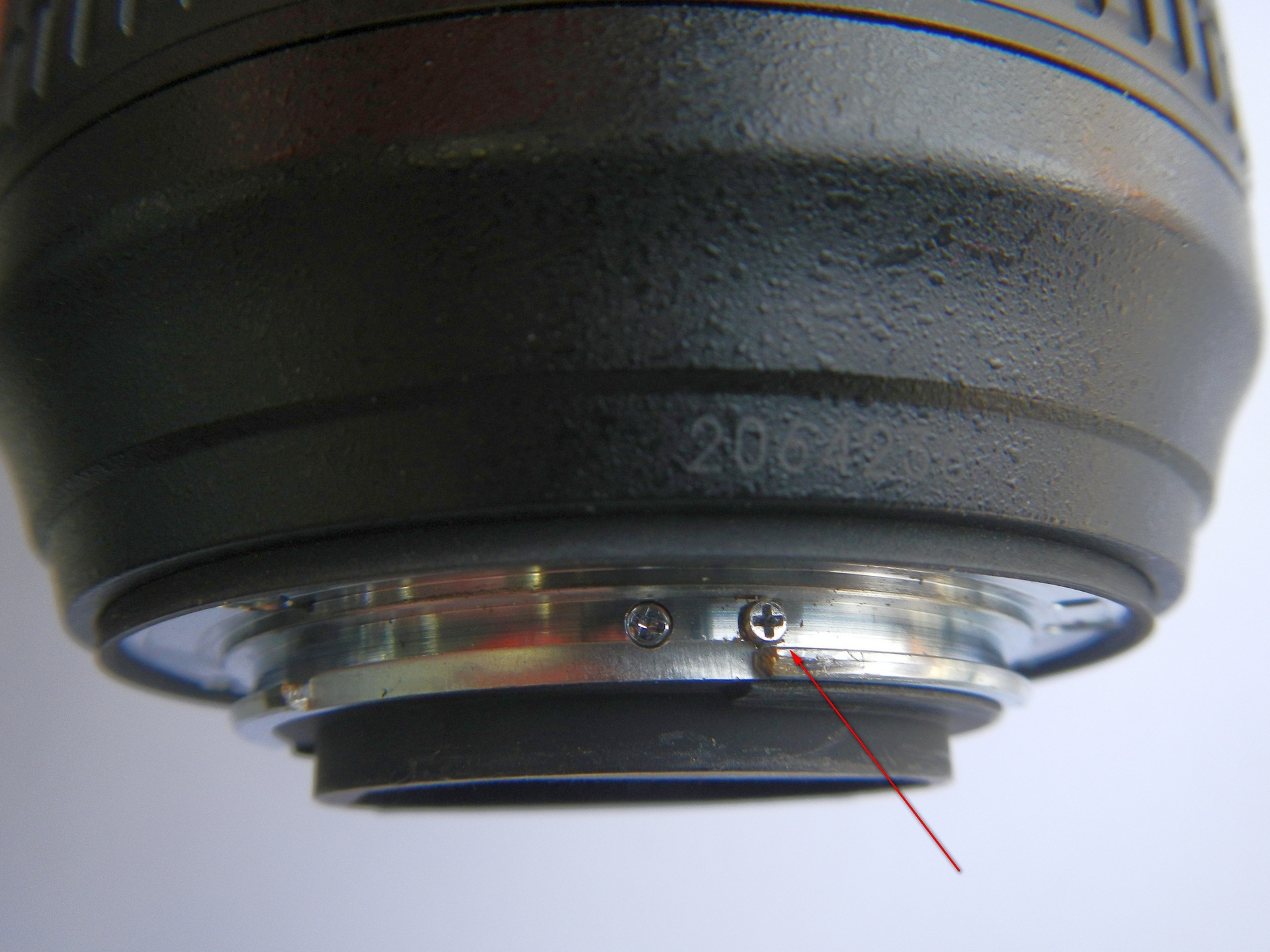

|
We can attempt to remove the damaged pin and transplant a new pin
|
|
Remove the card pin assembly and replace the complete assembly
|
|
Replace the pin assembly and the main printed circuit board
|
