
56 Easey Street
Collingwood, 3066
Victoria, Australia
Mon - Fri 8:30am - 4:30pm
Creating Complex Imaging Solutions +613 9419 5247

Batteries - The good the bad and the cheap
Every 18 months electronics half in size and double in performance unfortunately batteries take 7 years to do the same, there letting the team down! So it’s important to know which battery will give you optimum performance.
15% of all power problems with digital cameras are simply incorrect batteries (that’s 4 a day in our work shop) I can understand the confusion there are many brands of batteries, each brand has around 5 different ratings for the same battery and none of them explain the difference very well.
Heavy duty, extra heavy duty, long life or rechargeable batteries?
Battery information:



Rechargeable batteries are the best option for digital cameras, high current, short recharge long discharge times and hundreds of recharges. The capacity of all batteries are measured in milliamps and displayed on the battery eg: 2700mA
There are many different types of rechargeable batteries Rechargeable Alkaline (don’t use)
Ni-Cd (ok), Ni-MH (best choice), Li-Ion (not available in AA)
They are also better on the environment.



Firmware
What is firmware and how do I use it?
The firmware is a set of operating instructions your camera requires to perform any of its functions. It resides in the EPROM (Erasable Programmable Read Only Memory) or CPU (Central Processing Unit) on the main circuit in your camera. Mobile phones, DVD players and many other electronic equipment use a firmware instruction set.
A firmware file is unique to each model type and can be updated by uploading a more recent version.
Why would I update the firmware?
Improvements, most camera manufacturers rewrite the firmware to eliminate faults or improve colour and communication to computers and memory cards, some will include new features or change the menu language. These updated versions are available from the Manufactures web-page.
Not all cameras have firmware updates available. Those that do require close attention to the accompanying instructions.
There are two methods used to upload firmware, one: connect the camera to a computer via a USB and run the executable firmware file Two: copy the firmware.bin file to a memory card, insert the card in camera and follow instructions.
You can visit the service and Manufactures Support and Support section on their web-site, you will also find more information on changes relating to you camera.
If you are still unsure call the nearest Manufactures Authorised Service Centre they can do it for you. Check in the camera menu for the firmware version (check the instruction manual each unit is different). You may find you already have the latest firmware.
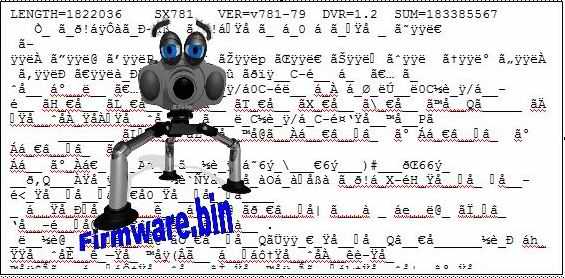
Vignetting
When I use a polarizing filter on my camera at wide-angle shots the corners of the image are dark. What is this?
This is called Vignetting.
Vignetting is the visual darkening (shadow) of an image towards the edge caused by an obstruction in the light path, like a hood or filter. A polarizing filter can be thicker than a standard filter therefore obstructing the wide field of view.
How can I avoid this?
Any screw on attachment thicker than 3mm will intrude on the wide field of view; some polarizing filters are 5mm thick.
Why are polarizing filters thicker than standard filters?
Because the polarizing glass needs to rotate for different effects it’s like two filters screwed together


Raw image from a lens Same image with a hood that infringes
in the field of view (dark edge)

Image capture format (4:3 CCD) Final image appear darker in corners this is Vignetting
Because the lens could be damaged when removing a tight filter.
Most compact digital cameras have a filter thread on the body casing (around the lens) which is fine for fixed a focal length camera because the lens dose not extend, however optical zoom cameras extend past the body casing, so any flat filter will jam the zoom. To avoid this, a special extension tube is needed to position a filter beyond the fully extended lens, it also must not infringe on the field of view when the lens is used at wide focal lengths. Look for a thinner filter or a step up ring 77mm to 82mm and an 82mm filter.
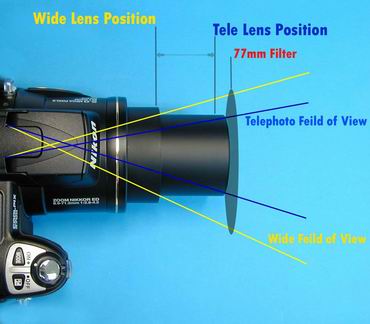
Using an old flash unit on a digital camera
Yes providing the flash unit dose not have a High trigger voltage.
The reason for this is:
To check a flash trigger voltage yourself, measure the sync plug or hot shoe. Using a voltmeter on DC, rang set to 200 volts or above, flash unit on and charged (don’t worry its quite safe) expect the flash to trigger while testing.
If the reading is 180 Volts or less the flash can be used
Above 180 Volts don’t use it.

Use blue-tack to steady the plug
Volt meter setup

All digital cameras have a calendar clock in-built. This generates the time and date that is embedded in every image at capture. In order not to reset this clock power must be maintained at all times to the circuit.
When you remove main batteries a back up battery or capacitor takes over power supply to the clock. Backup power can last 3 minuets to 3 weeks depending on your model. If your backup battery or capacitor is faulty expect about 30 seconds before reset, this part is replaceable however it is internal and can only be done at a qualified service center.
Where convenient use the AC power adaptor when changing batteries this way it won’t reset.
As a general rule internal Batteries and capacitors drop there capacity to hold charge by 12% every 12 months
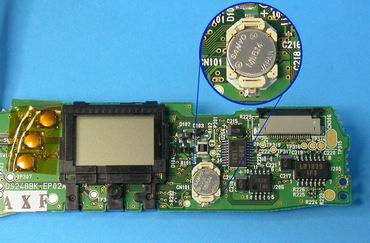
Page 2 of 3